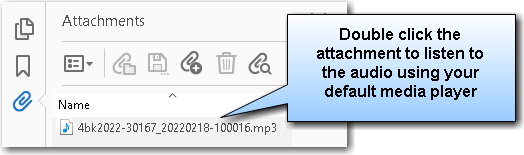All audio files regardless of content will be uploaded to the Court’s CM/ECF dockets, unless otherwise directed in individual cases at the discretion of the presiding judge. Rule 9037 of the Federal Rules of Bankruptcy Procedure and the Court’s ECF Administrative Procedure 15 restricts the publication of certain personal data in documents filed with the Court. If information subject to Rule 9037 or ECF Administrative Procedure 15 is inadvertently stated on the record, it may become available in the audio files posted to the internet. The best practice for counsel is to avoid introducing personal data and other sensitive information into the record, unless necessary to prove an element of the case. The Clerk’s Office staff and chambers’ staff cannot redact personal identifiers from audio files before they are placed in CM/ECF. An attorney may move, orally during a hearing or later in writing, for the Court to seal, restrict, or otherwise prohibit placement of the digital audio file on the internet through the PACER system, if private information is mentioned during a proceeding. Additionally, counsel are asked to make sure that private communications with co-counsel or clients take place away from the microphone so the exchange is not inadvertently recorded and thereby made public.
Instructions for Accessing Digital Audio
Step 1: Audio files are designated on the docket with a small speaker icon next to the entry. Click on the docket number entry to open the hyperlink associated with the docket entry.
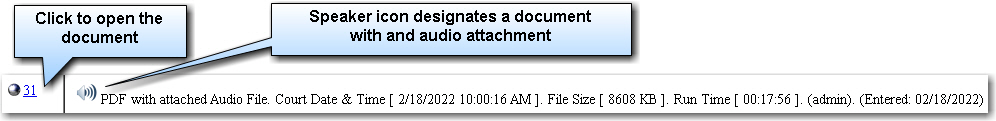
Step 2: If using Adobe Acrobat, click on the paper clip located at the left toolbar to access the digital audio attachment.

Step 3: Double-click on the audio file to open and listen to the proceeding. A media player software must be installed in order to listen to the audio. The audio is in MP3 format.